Editor's review
HexCmp is an intuitive program having the power and ability to compare binary files as well as serve as a Hex editor.
This simple to use yet powerful tool will surprise you with its two in one capability. This tool will serve you to compare files in binary format as well as provide a convenient Hex editor to edit and modify your files. The tool can easily compare files on-the-fly while scrolling. The other highlighted features of the tool are; color highlighting, synchronous scrolling, an Info panel in different formats and much more. It also supports the option to compare the displayed part of the files on the screen, instead of comparing the full files. Other features include; support of files up to 4GB, navigate among different blocks or files, scroll for specific parts of files to compare, set your own color scheme, and use the Undo, Redo and Search functions.
It also allows to compare files in text format, string searching in both formats, hotkey commands, and use the tool using your keyboard only.


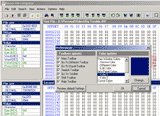
User comments